This is the pinout for Dell motherboards found on Vostro 270 / Inspiron 660 motherboards (on possibly others).
I found the pins for : power switch, hdd LED, power LED that need to be connected to the case.
Click on the pictures to view the larger version of the image.
First pic is with the motherboard :
Second picture is with the front header pins on motherboard. Note that i have a wireless adapter mounted.
Third pic is with the diagram :
Fourh picture is with my final cables :
Hope it helped.




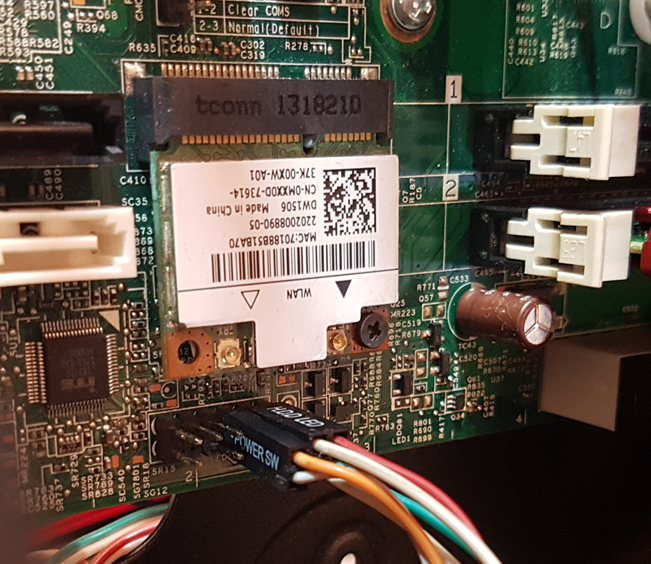
10 comments
Skip to comment form
Yes, it helped, thank you very much!
Thank you! This helped when moving my Inspiron 660 (MIB75R) motherboard to a Deepcool Tesseract case.
Just one question. Is it possible to place a Reset Switch connector on there aswell?
Thank you! Worked for me 🙂
Just one question. Is there no way to connect the reset switch on these pins?
Thanks, helped a lot, since I am just about to re-case an Inspiron 660.
super.. dziękuje.. 🙂
Reset switch connection ? Please with pictures. Thanks
Thanks so much! Been looking for this for over five years. No one had it. By the way this motherboard fits easily into most cases like you’d buy to build your own. The mounting holes are in the exact same place. Like the others I’m looking for the reset switch too. Any ideas?
One of the basic rules and most common cases is the power and reset switch off directly adjacent to one another so in this case the pictures posted location of the power switch is directly adjacent 2 open pins so if i was you guys i would put the reset switch in there to open pants that is directly adjacent the power switch and also in the same orientation in this case horizontally…..hope it helps
One of the basic rules and most common cases is the power and reset switch off directly adjacent to one another so in this case the picture posted the location of the power switch is directly adjacent/above 2 open pins so if i was you guys i would put the reset switch in there to open pins orientated horizontally….hope it helps
This Dell forum has more info on the pinouts
https://www.dell.com/community/en/conversations/desktops-general-read-only/need-help-with-inspiron-620-motherboard-powerresetled-pin-config/647f31d8f4ccf8a8de80b60b