In order to use the HP Smart Array B320i raid controller on Ubuntu 14, instead of the onboard SATA controller, you need to do the following steps. It worked for me.
1. Download Ubuntu Server 14.04.1 x64 from here : http://old-releases.ubuntu.com/releases/14.04.0/
You need Ubuntu-14.04.1-server-amd64.iso.
Torrent file : ubuntu-14.04.1-server-amd64.iso.torrent
Make sure the kernel used is 3.13.0-32. Check here.
2. Download hpvsa packages from here : https://launchpad.net/~hp-iss-team/+archive/hp-storage
You need the packages built for trusty.At this time, the hpvsa is built for 3.13.0-32 kernel.
3. Rename the files adding 01,02 and 03 to the filename as shown below. The udeb file doesn’t need to be renamed.
Update : You can follow HP instructions from here, if the procedure below doesn’t work : Advisory HP B320i RAID Ubuntu 14
Rename :
hpvsa-common_1.2.12-115-3.13tubuntu2_amd64.deb
to
01hpvsa-common_1.2.12-115-3.13tubuntu2_amd64.deb
Rename
hpvsa-3.13.0-32-generic_1.2.12-115-3.13tubuntu2_amd64.deb
to
02hpvsa-3.13.0-32-generic_1.2.12-115-3.13tubuntu2_amd64.deb
Rename
hpvsa_1.2.12-115-3.13tubuntu2_amd64.deb
to
03hpvsa_1.2.12-115-3.13tubuntu2_amd64.deb
4. Format a USB stick as FAT32 and create the following file structure. Name the USB stick : OEMDRV. The letter for my USB thumb is F:
Both of the subfolders contain the same files. The order is important, so follow the numbering scheme above.
F:\driver-injection-disk\Ubuntu-drivers\trusty
01hpvsa-common_1.2.12-115-3.13tubuntu2_amd64.deb 02hpvsa-3.13.0-32-generic_1.2.12-115-3.13tubuntu2_amd64.deb 03hpvsa_1.2.12-115-3.13tubuntu2_amd64.deb hp-storage-3.13.0-32-generic-di_1.2.12-115-3.13tubuntu2_amd64.udeb
F:\Ubuntu-drivers\trusty
01hpvsa-common_1.2.12-115-3.13tubuntu2_amd64.deb 02hpvsa-3.13.0-32-generic_1.2.12-115-3.13tubuntu2_amd64.deb 03hpvsa_1.2.12-115-3.13tubuntu2_amd64.deb hp-storage-3.13.0-32-generic-di_1.2.12-115-3.13tubuntu2_amd64.udeb
5. Boot the server with the Ubuntu install disk (or ISO mounted through remote console).
Make sure to have the USB thumb with the required drivers connected to the server. Or in my case mount the USB thumb from the remote console.
6. Make sure that the controller is enabled in BIOS, set as bootable and a logical volume is created.
7. At the language menu, don’t press ENTER. Press F6 to (the key to modify the boot parameters), and then ESC.
At the end of the line, add this parameter : modprobe.blacklist=ahci
8. Now press ENTER. When prompted to install manufacturer drivers, just hit ENTER to proceed. The drivers are loaded in the background so you won’t see a progress bar. Just a small delay, in my case.
9. The partitioner should see your RAID logical volume.
10. In my case, the partitioner used sda to for my USB thumb. So when you reach the grub installation part, just use /dev/sdb for the boot loader in case /dev/sda throws an error. You should make sure that the boot loader is installed on the Raid volume, and not the USB thumb.
PS : In case you want to install VMWare ESXi 5 on the server, the ESXi version that worked for me is : VMware-ESXi-5.1.0-799733-HP-5.34.23 available here.


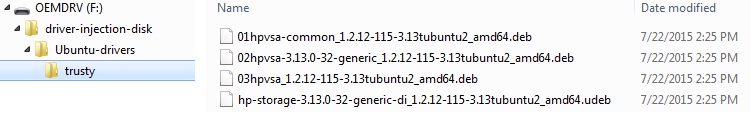
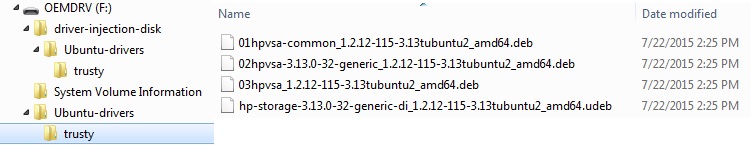
12 comments
Skip to comment form
Thank you.
Are there any restrictions concerning kernel updates?
Should I disable automatic security updates in Ubuntu to prevent installation of an unsupported kernel?
And how do I check the raid 1 status in Ubuntu? Is there a tool for the b120i controller?
Author
1. Don’t upgrade the kernel.
2. I haven’t tested a monitoring tool, yet.
Would this hpvsa driver work on Debian?
Author
I don’t know. My server is in production so I can’t make any tests.
Thx for this tutorial. 🙂
When i restarted, my system don’t find the raid, do you know why? there are just 2 disks 🙁
Author
Make sure you followed all steps. Your problem is at step 9 ?
What is your kernel version ?
My problem is not at step 9. The partitioner see my Raid.
It’s after the step 10, when i finished the install and i reboot.
I boot on my system, and i don’t see my raid but i see 2 disks
After my install, my kernel version is not 3.13.0-32, i m on 3.13.0-66.
Need i downgrade it?
Author
Yes, you need to keep kernel 3.13.0-32.
Let me know if it works.
it’s good for me.
Sorry for my late reply.
Hi!
Thanks for this description, it worked for me with the following setup:
ubuntu 14.04.2 –> 3.16.0-52-generic kernel
HP DL 120 GEN9, b140i controller
I created the RAID 1 in HP provisioning tool, restarted the server.
Under the boot screen of ubuntu install I followed the modprobe.blacklist=ahci instruction, BUT it killed the DVD drive as well because it is sitting on the same controller as the disk, so very important to run the installer from pendrive.
The next thing is the files, because this description suggesting these name of files:
hpvsa-xxx
which I don’t know what does means but I have HP Disk Smart Array, so the correct kernel driver is
hpdsa-xxx
The exact files are:
01hpdsa-common_1.2.4-140-3.16tubuntu2_amd64.deb
02hpdsa-3.16.0-30-generic_1.2.4-140-3.16tubuntu2_amd64.deb
03hpdsa_1.2.4-140-3.16tubuntu2_amd64.deb
hp-storage-3.16.0-30-generic-di_1.2.4-140-3.16tubuntu2_amd64.udeb
I dowloaded the image from here:
http://downloads.linux.hp.com/SDR/project/ubuntu-hpdsa/
–> hpdsa-1.2.4-140.ubuntu14.04.2.x86_64.img.gz
I created the install “disk” to on other pendrive as this description recommending.
The ubuntu installation ask permission to load drivers from pendrive and the partition manager was able to see the RAID 1 partition.
I hope it helps many of you!
Regards,
Laszlo
Author
Hi, thanks for sharing your info.
hpvsa – hpvsa propriety driver from HP for general use
hpdsa – Storage driver for Dynamic Smart Array B140i.
Indeed, modprobe.blacklist=ahci kills the DVD drive.
hi
in regard to this post, since its old. Do you know if there was continued to support hpvsa driver? Because HP support center shows only support for like centos7, and SUSE 12. no mentioned of further support and I have a server with the 320i controller I’d like to get going.